*** Lab Work : IPT Voice Lab using Packet Tracer ***
Lab topology will be as below:
In this post, I would like to show you the basic voice IPT lab work and how we can setup the environment using packet tracer (this is the software that can be installed on laptop/desktop to emulate network devices); Below will be showing step by step instructions on how to achieve a working lab for Cisco ip telephony.
Lab topology will be as below:

Drag the IP phone from the panel and select proper mode in it otherwise it will give service error.

In addendum, we need to attach the power cord on the back panel of IP phone as shown in the figure below;
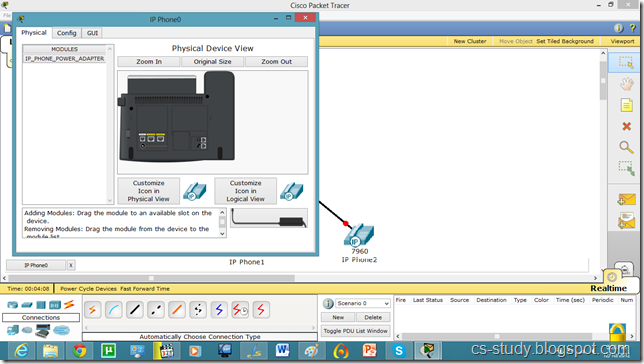
Also, the same step need to be done for all other ip phones that we want in the topology, all these phones back panel should be having power cord and ethernet cable connected.

Once all these steps done, we need to connect all these ip phones to the switch with proper cabling and we can see the phones getting boot up now.
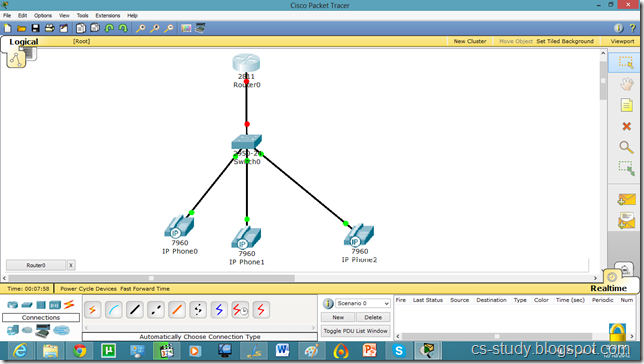
Next step would be to log in into the router and switch; and put proper configuration for setting up the lab network for basic calling capabilities

Assign DNS and Dhcp server configuration on the router so that IP phones can get their IP addressing details dynamically from the router itself, configuration as below;

In the next step we need to setup "option 150" in the dhcp configuration, this will be pointing towards the TFTP server in the lab configuration, generally phones will be getting all the config files from this tftp server.

Once that is done , we need to set up telephone service on the router for creating subset of e-phones and e-dn capabilities.


Once router config is done, we will save the config and login to the switch for its configuration for the voice lab environment

Moreover, we need to apply DID/ Extension to the IP phone with recommended below configs;

Cont…

Phones will get soft reset and display the respective configured DID's


Testing Cont.

once we are at this stage, we are good to start the UAT- i.e user testing on phone GUI's

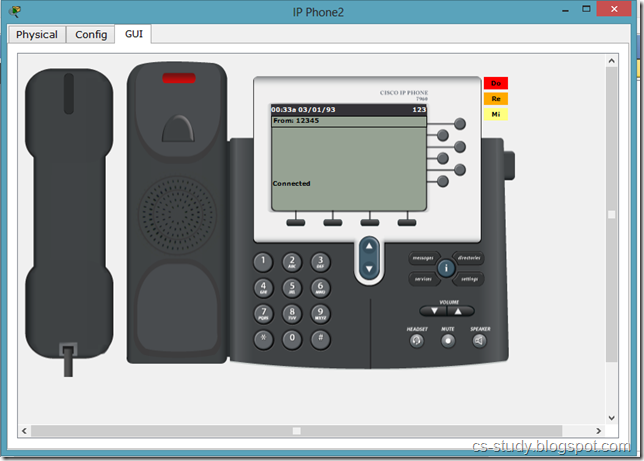
Config. on Voice Router for IPT Lab;
VG(config)#ip dhcp pool voice
VG(dhcp-config)#option 150 ip 192.168.1.10
VG(dhcp-config)#exit
VG(config)#telephony-service
VG(config-telephony)#max-dn 5
VG(config-telephony)#max-ephones 5
VG(config-telephony)#ip source-address 192.168.1.10 port 2000
VG(config-telephony)#auto assign 1 to 9
VG(config-telephony)#exit
VG(config)#ephone-dn 1
VG(config-ephone-dn)#number 54321
VG(config-ephone-dn)#exit
VG(config)#ephone-dn 2
VG(config-ephone-dn)#number 321
VG(config-ephone-dn)#exit
VG(config)#ephone-dn 3
VG(config-ephone-dn)#number 11111
VG(config-ephone-dn)#exitConfig. on Voice Switch for IPT Lab;
SW(config)#int range gig 0/1 - Gig 0/10
SW(config-if-range)#switchport mode access
SW(config-if-range)#switchport voice vlan 10




Thanks
ReplyDeletereally great support thanks for this help.
ReplyDelete